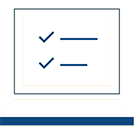The following tips and techniques are used to effectively communicate with students and staff through electronic mail (email). This is a work in progress document and we welcome additional comments.
- Keep messages simple and direct. Make sure they are related to the Mission of the College.
- Do not send attachments when sending communications to groups of students.
2.1. Instead send the link to the portal/web (i.e. Award Letter, Registration, Schedules).
2.2. Don't send unsolicited file attachments.
- When emailing to many recipients, always use the “Bcc” (Blind Carbon Copy) format and never use the “To” which will list all the email addresses.
- ALL CAPS is the equivalent of shouting.
- Email messages often use a more relaxed language and tone, something more suitable for verbal communication. Be careful to keep these written messages professional.
- Check your spelling.
- When replying to an email, delete sections of original email that are not pertinent and only quote back sections of email that are relevant.
- Use an automatic signature so the recipient knows where and who the email came from and who to respond to. Identify yourself and provide your job title and phone number if appropriate.
- Use a descriptive Subject line –
9.1. If important, include “IMPORTANT” in the Subject Line.
9.2. If requesting a response, include “PLEASE RESPOND” in the Subject Line.
- Don't believe every cyber myth, urban legend, hoax or virus "alert" sent to you
(verify it before believing or forwarding it to anyone else by visiting http://urbanlegends.about.com
The following items are listed as examples of inappropriate uses of email:
- Information not related to the academic college mission includes forwarding jokes and chain letters.
- Solicitation emails not related to the college.
- Promotion of political viewpoints.
- Surveys that do not serve sanctioned college purposes and/or approved by research.
- Messages that contain confidential information in the body such as grades, financial aid, etc.