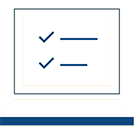Program Courses
10103106
|
UGRD
| 1
CRA complete presentation graphics course that allows you to produce professional-looking presentations. It gives you the flexibility to make informal presentations using overhead transparencies, electronic presentations, formal presentations using 35mm slides, or virtual presentations. Additionally, you can create paper printouts, outlines, speaker notes, and audience handouts.
10103125
|
UGRD
| 1
CRThis course introduces the basics of Microsoft Outlook. Participants will use e-mail, calendar, files, and other features to effectively manage business and personal information.
10103146
|
UGRD
| 1
CRThis is the first course in a sequence that develops foundational skills in the use of Microsoft Office Word features to efficiently and effectively produce business documents. Students will apply Microsoft Word skills to solve practical problems in a project-based format. Explore best practices in document layout, collaboration, tables, reports, desktop publishing basics, themes, sort, styles, and references. Recommended computer foundations: Windows competency, including solid file management skills; ability to key 30 WPM. This course will use Microsoft Office 2019 or Office 365.
10103151
|
UGRD
| 1
CRThis is the first course in a sequence that develops foundational skills in the use of Microsoft Office Excel features to efficiently and effectively produce business spreadsheets. Students will apply Microsoft Excel skills to solve practical problems in a project-based format. Activities will work on creating a spreadsheet, incorporate appropriate formulas and functions to report accurate data, and chart results. Recommended computer foundations: Windows competency, including solid file management skills; basic math fundamentals. This course will use Microsoft Office 2019 or Office 365.
10103162
|
UGRD
| 1
CRLearners create, edit, sort, and query a database. They also learn how to create and print basic forms and reports.
10103184
|
UGRD
| 2
CRThis is the second course in a sequence that develops advanced skills in the use of Microsoft Office Word features to efficiently and effectively produce business documents. Students will apply Microsoft Word skills to solve practical problems in a project-based format. Explore best practices in document layout, collaboration, tables, mail merge, desktop publishing, themes, templates, forms, sort, styles, references, captions, and macros. Recommended computer foundations: Windows competency, including solid file management skills; ability to key 30 WPM. This course will use Microsoft Office 2019 or Office 365. COREQUISITE: 10103146 MS Word A
10103185
|
UGRD
| 2
CRThis is the second course in a sequence that develops advanced skills in the use of Microsoft Office Excel software. Students will use spreadsheet software apply advanced features, manage data using PivotTables, and macros. Use software to solve and analyze various business situations. Recommended computer foundations: Windows competency, including solid file management skills; ability to key 30 WPM. This course will use Microsoft Office 2019 or Office 365 for Windows. COREQUISITE: 10103151 MS Excel A
10106200
|
UGRD
| 2
CRThis course is designed to integrate computer applications by exposing students to workplace scenarios. Participants will prepare and enhance documents using word processing, spreadsheets, database, and presentation graphics software, as well as additional programs in this ever-evolving field. PREREQUISITES: 10103106 MS PowerPoint, 10103146 MS Word A, 10103184 Advanced Document Applications, 10103151 MS Excel A, 10103185 Advanced Spreadsheets and Analytics, and 10103162 MS Access A.
Total Credits: 11