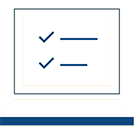eBill
To view your student billing statement(s), you will need to log in to your MyNorthwoodTech portal and eAccount Management. Click on the link below for step-by-step instructions.
How to view your eBill information
Student Account
To view your transactional data (charges and payments) for the calendar year you will need to log in to your MyNorthwoodTech portal and follow the steps below or click on the link below for step-by-step instructions:
-
Sign into the portal (MyNorthwoodTech) and click on the Student Center tile
-
Scroll to the Finances section of your Student Center
-
In "other financial..." click the drop-down arrow
-
Select Account Activity
-
Click the chevron (blue round >> button)
-
In the "view by" section put in the dates covered within the tax year 1-1-xxxx to 12-31-xxxx
-
Leave the All Terms field alone
-
Click go
-
Make sure you click "View All" on the Transactions line to view all data for the selected date range
-
Print this page (Ctrl P)