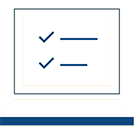Frequently Asked Questions
- Current Student Login Instructions
- Your password is your network password. This is the same password you use to login to campus computers and Blackboard.
- This password can be changed on a Northwood Tech college computer. Press CTRL + ALT + DEL and select the change password option.
- The password can also be changed using the student portal. The portal allows for the password to be changed on or off campus.
- If you are having problems with your password, please contact the MyHelp.
- 365 Email FAQs
To access your email through the portal use the link below.
- Email Style Guide
- What is the format of my Office 365 email address?
- The format of your Office 365 email is your first initial of your first name + last name + last four of your student ID
- For example: A student named Adam Jones with the student ID 12014465: ajones4465@northwoodtech.edu
- If there are multiple students where the email name is the same, a number starting with 1 is added to the email name. For example: If Joe C Doe attended Northwood Tech along with John C Doe. Joe C Doe's email would be Doejc1@northwoodtech.edu If Jane C Doe decided to attend Northwood Tech along with John and Joe. Jane's email address would be Doejc2@northwoodtech.edu
- Multiple students with the same email name will not happen often, but it does happen and you should be aware of this. If you do not know what your email address is, you can contact the Help Desk and they can provide your information to you.
- The format of your Office 365 email is your first initial of your first name + last name + last four of your student ID
- Can I connect MS Outlook to my Office 365 Account on a Personal Computer?
- Yes, you will need to install Microsoft Outlook on your computer. Then follow the instruction for setting up Outlook to connect to your Northwood Tech student account.
- Where can I find Outlook Web App Help?
- Visit Microsoft Outlook Web App Help Tutorials to learn more about Outlook Web.
- Can I use my mobile device to access my Office 365 email?
Yes, you can use your mobile device to access your email. You can find instructions for setting up email on your mobile device at the links below. There are a couple of options for setting up your mobile device to access your Northwood Tech email. You can use the Microsoft Outlook App or the devices built in email App. Set up for both options are included in the links below.
Important: When the set up directions ask for your email address, use your student or staff ID with a prefix of @northwoodtech.edu. Example: 27002700@northwoodtech.edu
- How much can I store in my Office 365 mailbox?
- The maximum allowable size of your mailbox is 50GB.
- The maximum allowable size of your mailbox is 50GB.
- How to move Student Email to Outlook.com?
- For students currently using Office 365. Download the "Move Student EMAIL to Outlook.com" support document to assist you with your email move to Outlook.com.
- Office 365 FAQs
- What is Office 365?
Email and Calendars
A rich and familiar Outlook experience you can access from your desktop or from a web browser using Outlook Web App. Get a 25 GB mailbox per user and send attachments up to 25 MB.Web Conferencing
Host online meetings with audio and video using one-click screen sharing, HD video conferencing, and virtual whiteboard. Excellent for distance learning.Instant Messaging
Connect with others via instant message and let people know your availability with your online status.File Storage and Sharing
OneDrive Pro gives users 7 GB of personal storage that syncs with their PC for offline access. Easily share documents with others through Office or SharePoint.Team Sites
Work together on projects, in study groups, or in clubs with team sites that help keep related documents, notes, tasks, and conversations organized together. Up to 300 subsites.Office Web Apps
Create and edit2 Word, OneNote, PowerPoint, and Excel document from any modern browser.Mobility
Sync email, calendar, and contacts; access SharePoint sites; view and edit Office documents with Office Web Apps using a browser on Windows Phone, iOS, and Android devices.- How long will my Office 365 account be active after I graduate or leave Northwood Tech?
The student’s mailbox and OneDrive will be deleted after a student does not attend a Northwood Tech program class for an entire year.
For example if a student graduates in June of 2023, the mailbox and OneDrive will be deleted in November of 2024. This allows an entire year to move data to a personal account or decides to re-enroll to the college.
- What data and account information will be deleted?
- The Office 365 account will be deleted from the Office 365 system. This will remove any access to Office 365 services including email, OneDrive, Lync, and Office 365 Pro Plus.
- The email mailbox will be deleted.
- The OneDrive will be deleted.
- The students Northwood Tech account will also be removed so services like the ability to access college computers will be removed.
- What happens if my Office 365 account and data is deleted and I decide to enroll again at Northwood Tech?
- A new account Office 365 account and OneDrive will be created.
- Any old email and files from the previous account will not be available as they have been deleted.
- What are the supported browsers for Office 365?
- To learn about the computer requirements, please see System requirements for Office and Office 365.
- What is Office 365?
- Office 365 Pro Plus
- What is Office 365 Pro Plus?
- Office 365 Pro Plus is a service that allows current program students to download and install the full Office 2016 software package on 5 personal computers. Students can also install the Microsoft Office APP on their iPhone or Android.
- Please read this information to install Microsoft Office Plus
- Information to Install Microsoft Office 365 Pro Plus / Mac
- Office Pro Plus Update Settings
- You may want to control when Office Pro Plus is updated to a new version.
- Follow this link for information to update your settings in Office Pro Plus
- What is Office 365 Pro Plus?
- OneDrive for Business
- What is OneDrive Pro?
- File Storage and Sharing
OneDrive for Business provides 1 TB of personal storage that syncs with their PC for offline access. Easily share documents with others through Office or SharePoint.
- Microsoft Teams
- Directions for Students Signing into Microsoft Teams?
- These instructions will help you with the Microsoft Teams sign in process.
- Directions for Students Signing into Microsoft Teams?