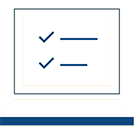Virtual Tour Navigation
- Use the Jump to Featured Spaces menu above to jump to featured spaces, and/or use the magnifying glass search tool in the tour to jump to additional rooms beyond the featured list.
- "Walk" through the building by clicking (or tapping, if on a touch screen) in the direction you want to go.
- Click on the pins highlighting points of interest throughout the tour to learn more about each space. Videos are included on some featured spaces above to learn about the student experience and equipment in the rooms.
- Pro tip: For an even more immersive experience you can use a virtual reality headset to navigate the building.
** There are two floors, however, in the immersive experience you will not be able to "walk" up or down the stairs. Use the Jump to Featured Spaces menu to hop to the other floor.